
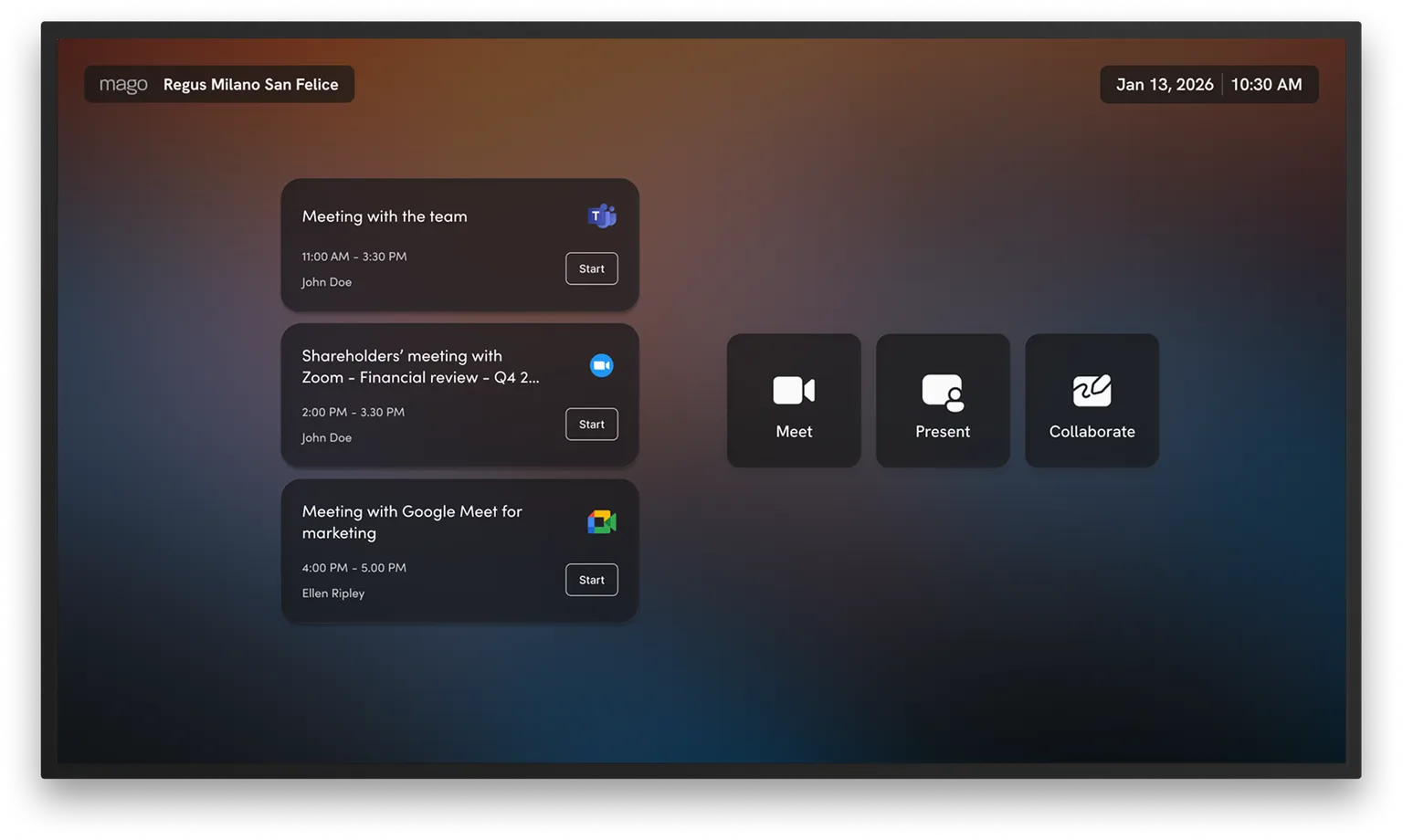
No more vendor lock-in
- Run on any Android or Windows display
- Connect Microsoft or Google calendar
- Join meetings from different providers
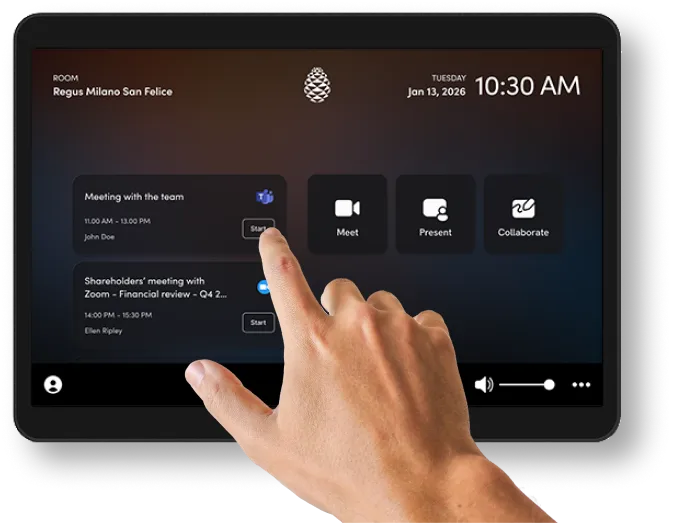
Everything your meeting needs
Join any video call, present wirelessly, and collaborate visually, all through one unified software for meeting rooms and shared spaces.
Trusted by forward-thinking organizations


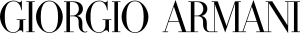

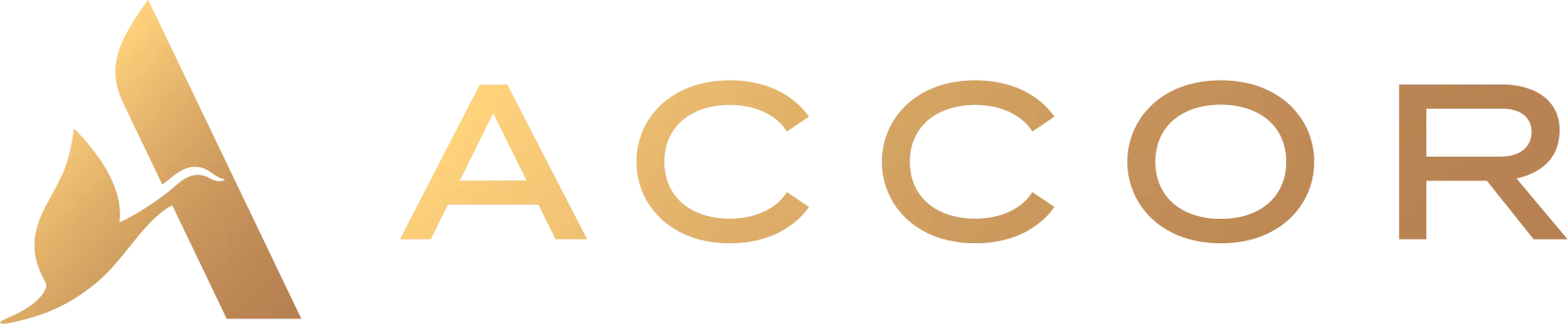

Our Partners
Seamlessly integrated with the technology you trust
Mago integrates seamlessly with a wide ecosystem of trusted partners from audio-video solutions, professional displays, sensors and room accessories. As an agnostic platform, Mago adapts to diverse technologies without locking you into a single vendor, ensuring the best flexibility.
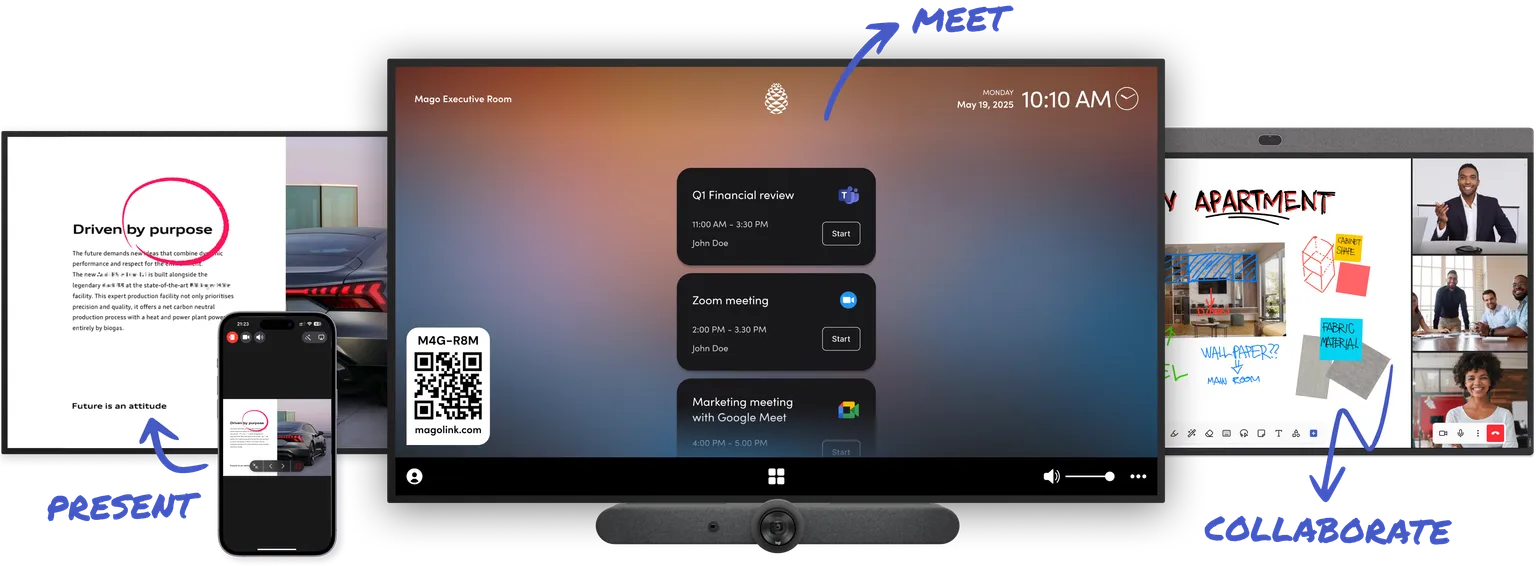
Touch control
Your meeting at your fingertips
Take full control of your meetings in the way that works best for you. With Mago, you can manage the display wirelessly from your smartphone or Apple / Android tablet, or through a wired table touch controller, giving you the freedom to choose what best fits your environment.
Compatible with the best touch solutions such as

Admin Center
Manage your displays from the cloud
The Mago Admin Center gives you full remote control of your displays from a single, secure cloud panel. Apply over-the-air updates, configure policies, and monitor usage in real time. Access detailed analytics to track performance and optimize your meeting spaces, all without leaving your desk. Also available on-prem.
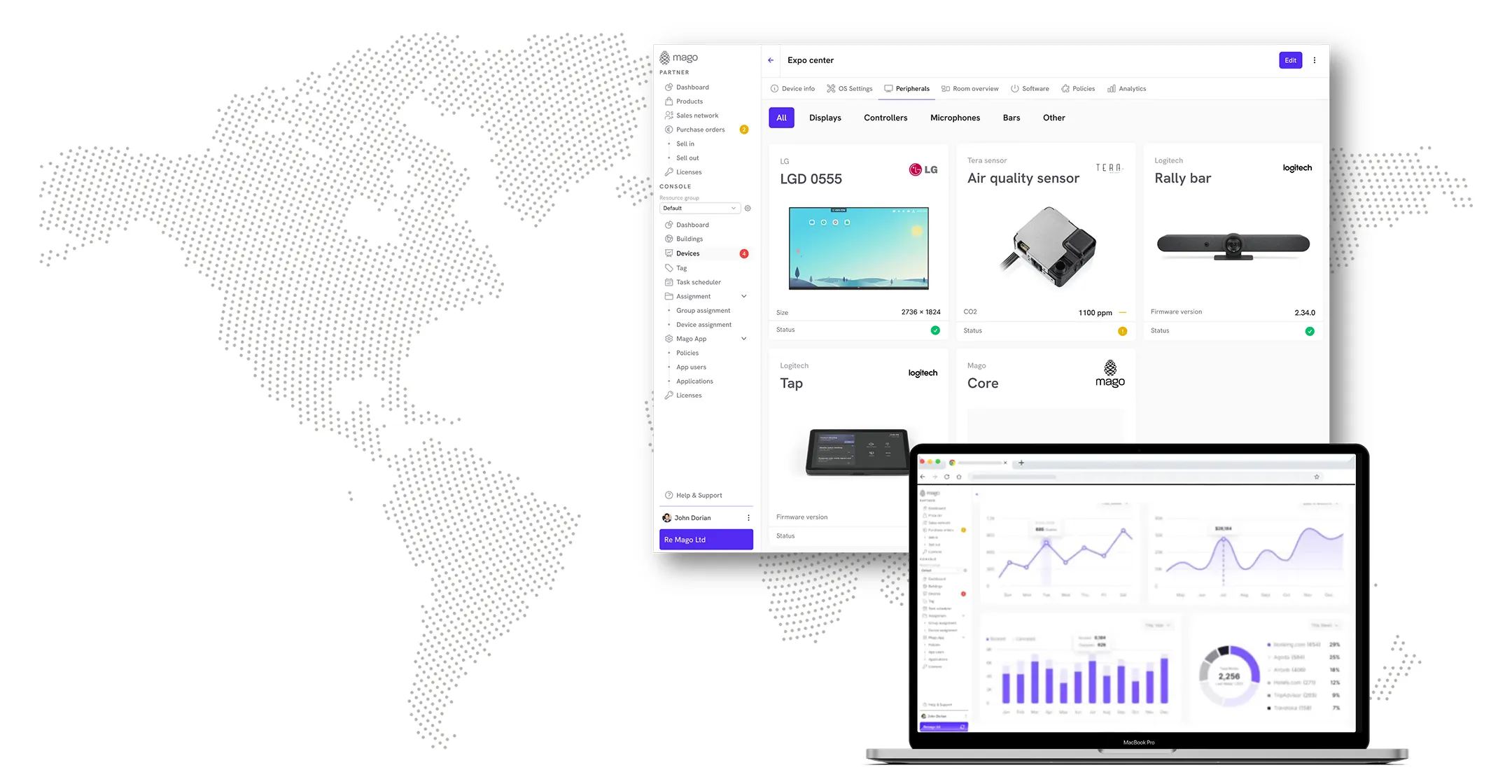
On-prem ready
Built for high-security environments
Mago is built with enterprise-grade security and privacy at its core. To meet the strictest requirements, it can be deployed fully on-premise, in a private cloud, or even in completely offline environments. This ensures compliance with regulatory data residency standards and enables highly secure use in sectors such as government, defense, and other mission-critical industries.

Customer experiences that matter
See how organizations across industries have transformed their challenges into success with our solutions. These stories showcase measurable results, trusted partnerships, and the real impact we deliver every day.


“Through the Mago Workspace app, collaboration with the workshop and the end customer is easy, immediate and engaging, thanks to the ability to easily capture images, videos, and 3D components, all within seconds, and the option to view them in real-time with the utmost security and privacy. This enables a comprehensive analysis, in addition to the official application systems and both digital and paper documents available in our repositories.”

“In the past, technological choices for meeting rooms have caused a boomerang effect that we don't want to replicate. Too many calls to support to understand how to use a video conference or for updates that made the rooms unusable. Now thanks to Mago Room everything is simpler and more immediate...”

“Before Mago, presenting, annotating, and connecting with remote participants in real-time was a challenging and frustrating experience. Now, with Mago's wired and wireless presentation capabilities, visual collaboration, and online meetings featuring interactive screen annotations, everything feels seamless and intuitive for every teacher...”

